Description
VideoMP3Converter – Transform Video Soundtracks into MP3 Audio
Are you looking to extract the audio from your favorite video files and convert them into MP3 format? Look no further than VideoMP3Converter! This powerful yet user-friendly application allows you to effortlessly extract audio from a wide range of video formats, including MP4, AVI, and MKV, and save them as high-quality MP3 audio files.
Key Features:
- Seamless Audio Extraction: With VideoMP3Converter, you can easily extract audio tracks from your video files without any loss of quality. Enjoy crystal-clear audio from your favorite videos in MP3 format.
- Multiple File Support: Select one or more video files at once, and VideoMP3Converter will efficiently process them all, converting each into its respective MP3 audio file.
- Intuitive Interface: Our application boasts an intuitive and easy-to-navigate interface, making the conversion process a breeze for both beginners and experienced users.
- Real-time Progress Bar: Stay informed throughout the conversion process with a real-time progress bar. Watch as your files are expertly converted into MP3 format, ensuring no surprises.
- Save Time and Space: Free up valuable disk space by converting your video soundtracks into compact MP3 audio files, perfect for creating playlists and enjoying on-the-go.
How to Use VideoMP3Converter:
- Select Video Files: Simply click the “Select Video File(s)” button and choose your desired video files from your computer. You can select multiple files at once.
- Start the Conversion: After selecting your video files, click the “Process” button, and VideoMP3Converter will promptly begin the audio extraction and conversion process.
- Enjoy Your MP3 Files: Sit back and relax as VideoMP3Converter skillfully transforms your video soundtracks into MP3 audio files. Once the process is complete, find your MP3 files saved in the same location as the original videos.
Why Choose VideoMP3Converter?
- Quality is Our Priority: We prioritize delivering top-notch audio quality, ensuring your favorite video soundtracks retain their brilliance even in MP3 format.
- User-friendly and Efficient: Designed with user convenience in mind, VideoMP3Converter streamlines the conversion process, saving you time and effort.
- Safe and Reliable: Rest assured, VideoMP3Converter is a secure and dependable application that won’t compromise your system or files.
Unlock the potential of your video files with VideoMP3Converter! Effortlessly create MP3 audio files from your favorite videos and enjoy an elevated audio experience anytime, anywhere. Download VideoMP3Converter now and bring your video soundtracks to life in a whole new way.
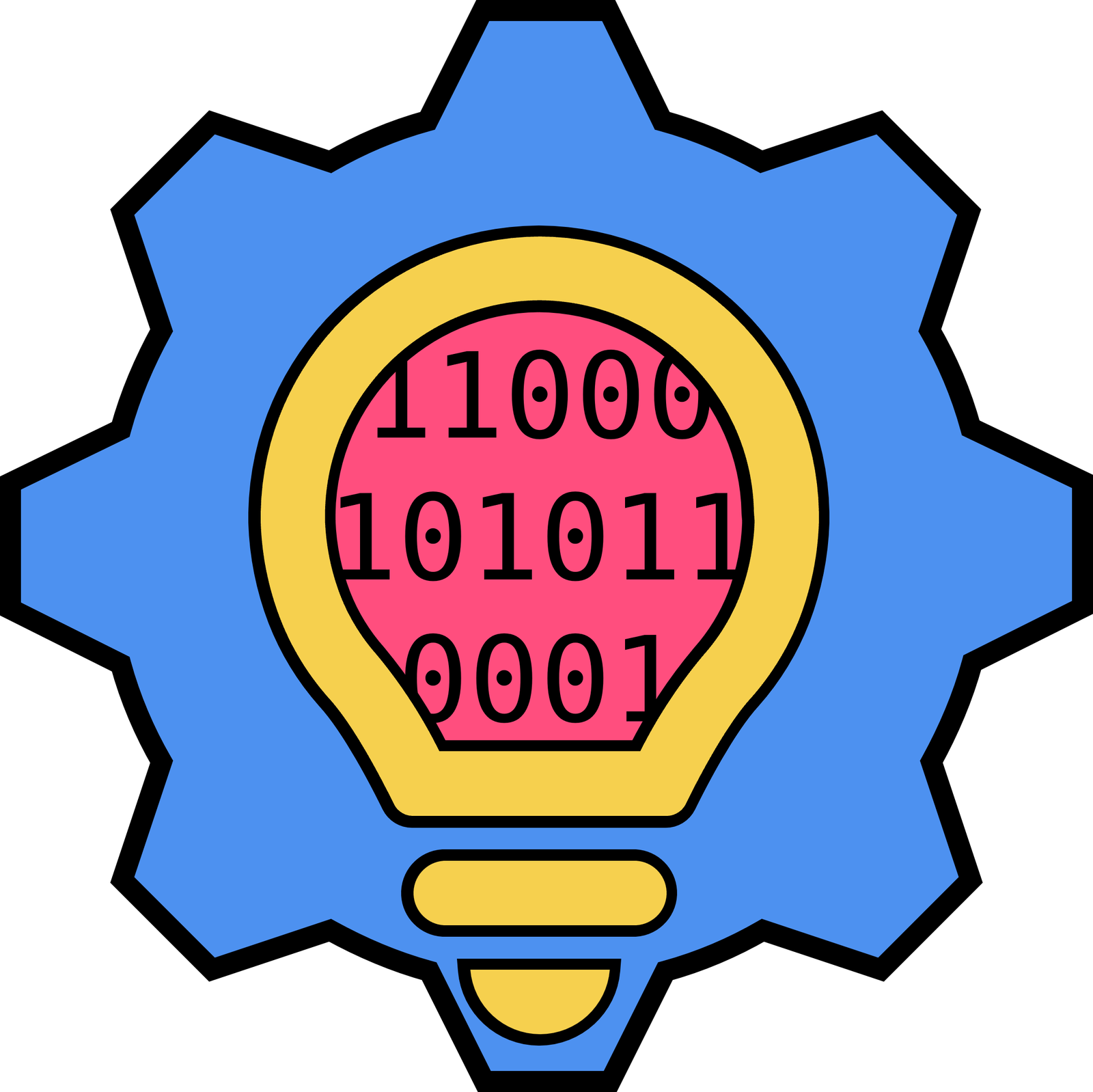

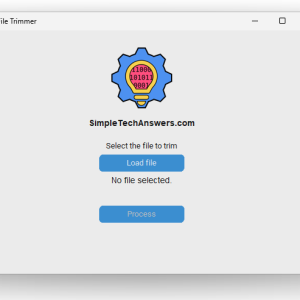
Reviews
There are no reviews yet.